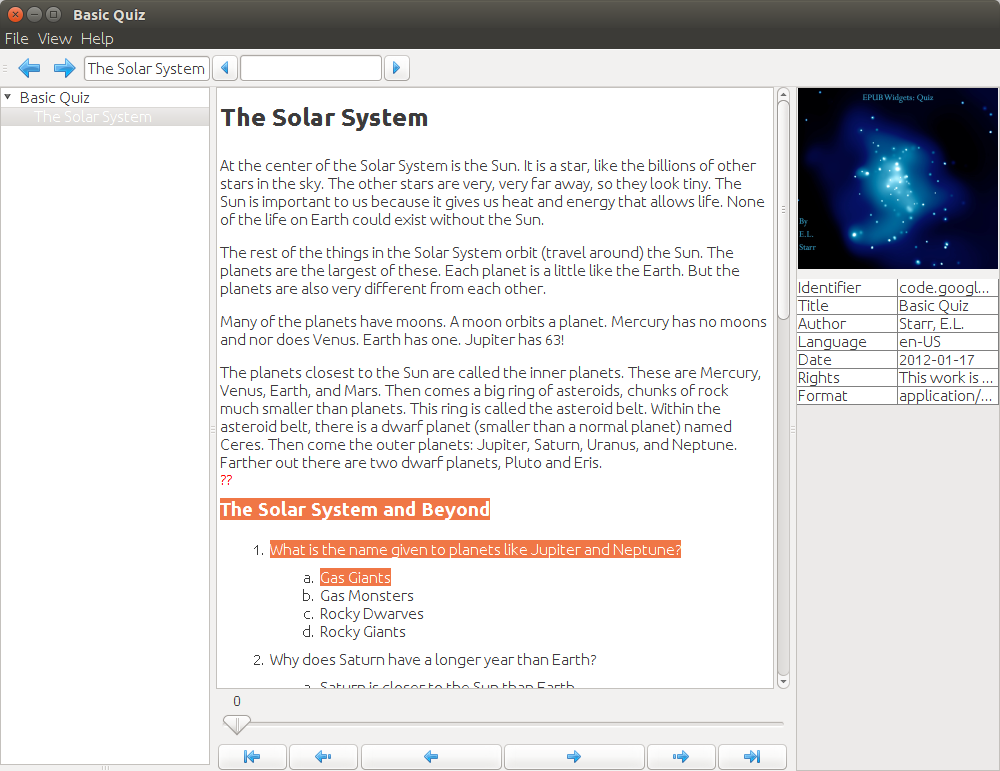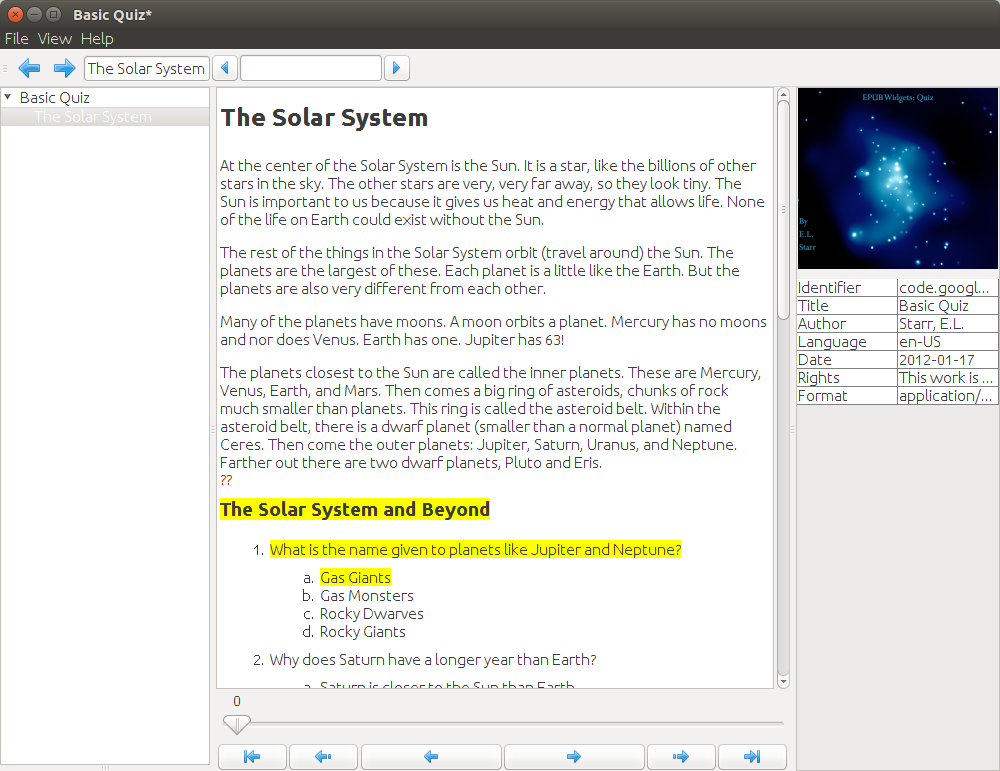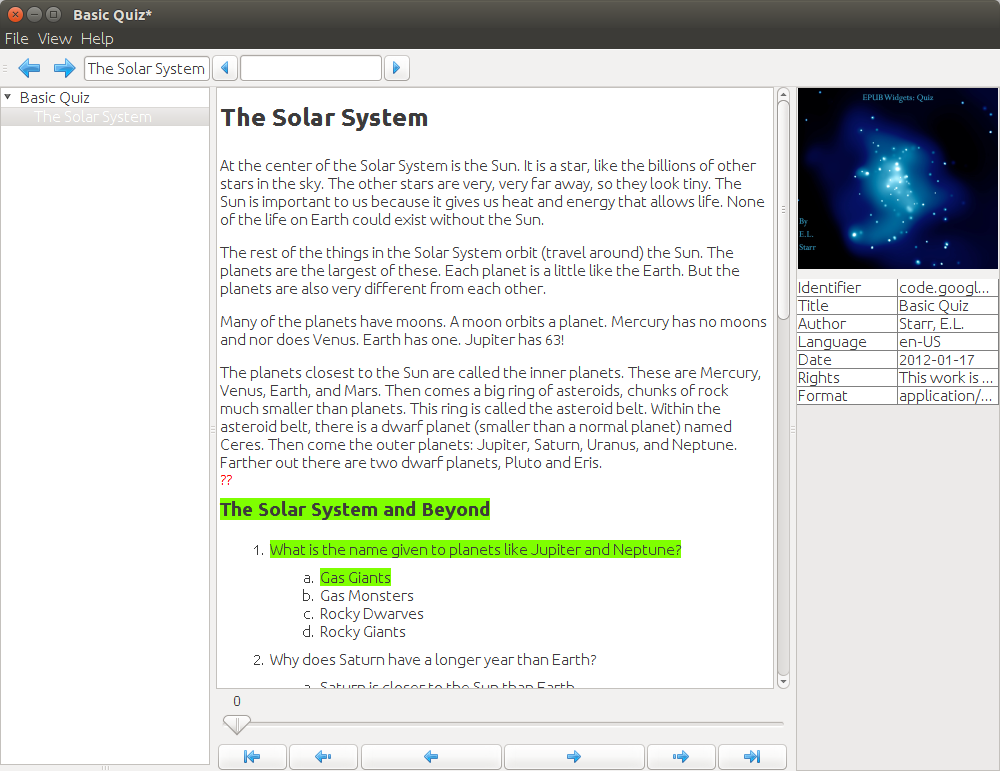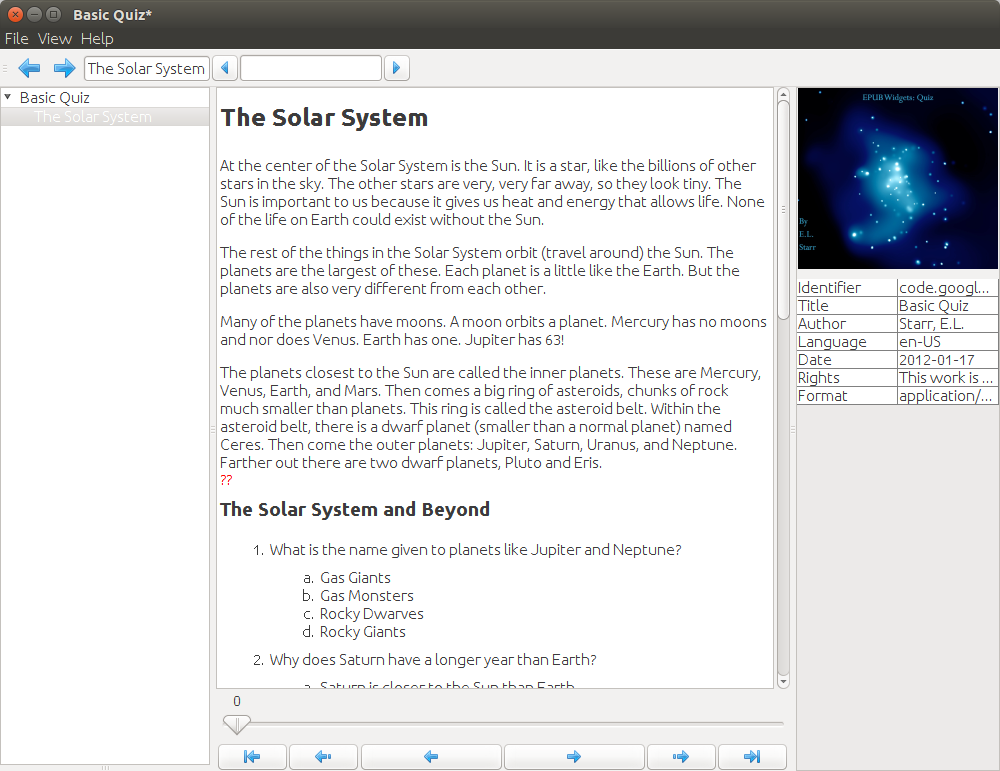becke.ch edoc
application for epub

|
becke.ch edoc application for epub: Electronic document reader
application that enables the
user to read documents in epub format, perform permanent document marking and highlighting in
different colors and store them together with the document
portable across different readers and platforms! This
application is based on the epublib
framework from Paul Siegmann.
The handling of this reader application is very simple:
- Cursor Up: ↑: Scroll up on the current section.
- Cursor Down: ↓: Scroll down on the current section.
- Page Up: pg up: Page up on the current section.
- Page Down: pg dn: Page down on the current section.
- Cursor Left: ←: Go to next section.
- Cursor Right: →: Go to previous section.
- Ctrl+1: Display Content only.
- Ctrl+2: Display TOC and Content.
- Ctrl+3: Display TOC, Content and Meta-Data.
- Ctrl+Y: Highlight
yellow the current selection.
- Ctrl+G: Highlight
green the current selection.
- Ctrl+D: Delete the highlighting of the current
selection.
- Ctrl+S: Save the changes.
- Ctrl+Shift+S: Save the book under a different name.
- Ctrl+O: Open another book.
scope={interest={business,private},programming-language={java},programming-language--java--version={1.8},document-type={epub}}
| Screenshots |
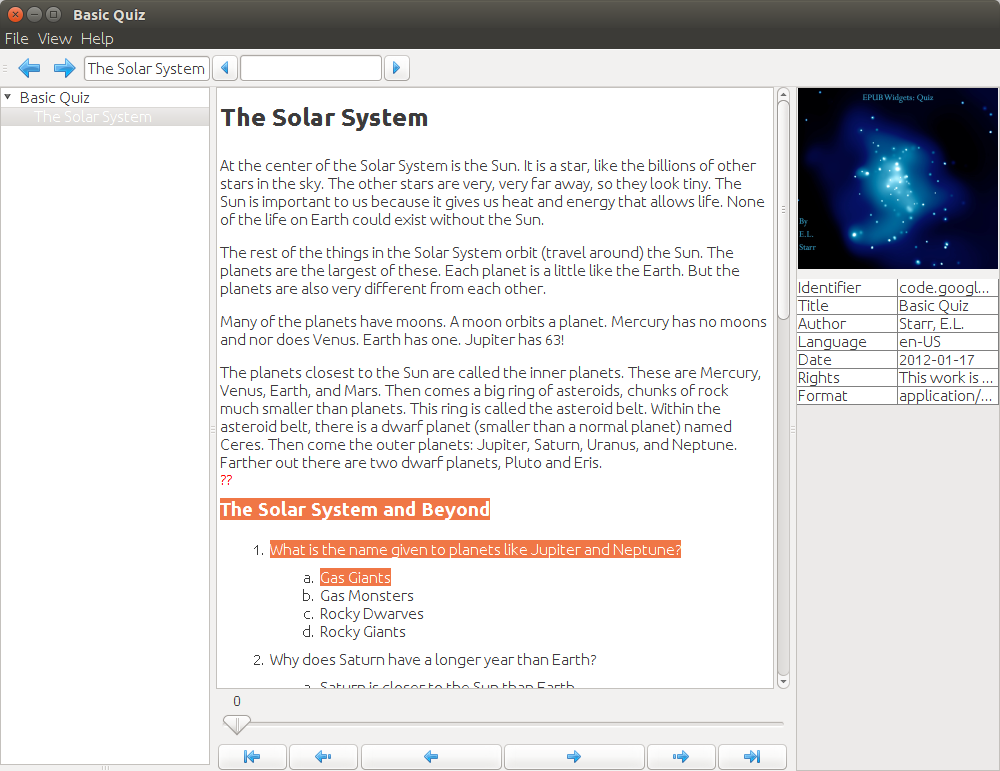 |
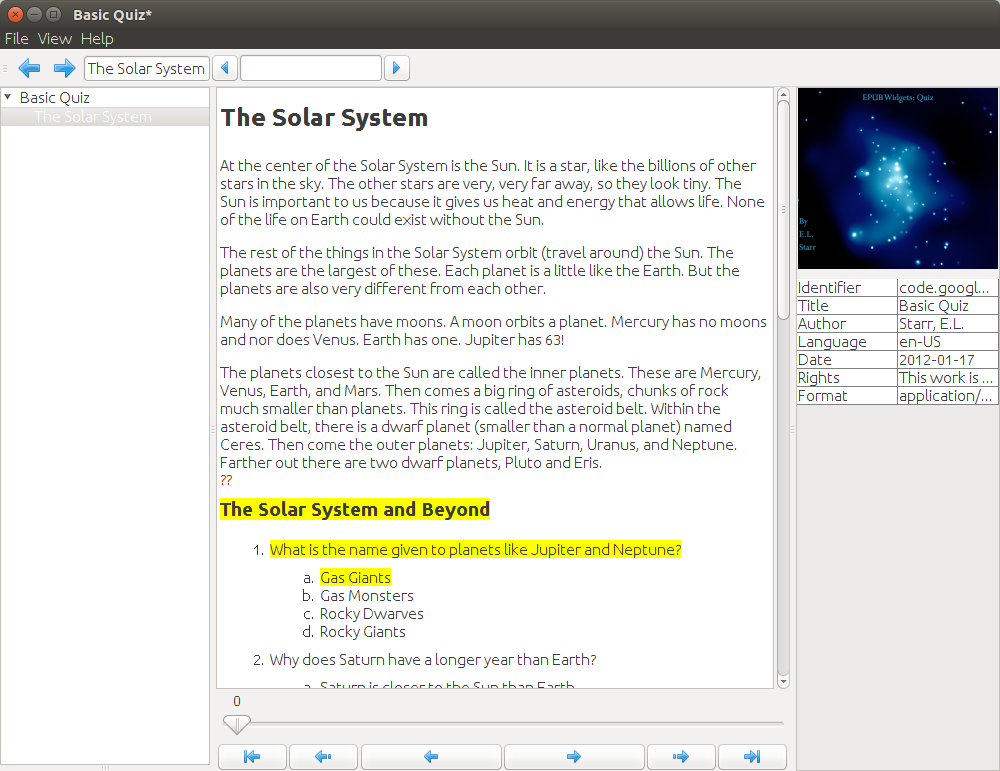 |
| select text |
highlight
selected text yellow
|
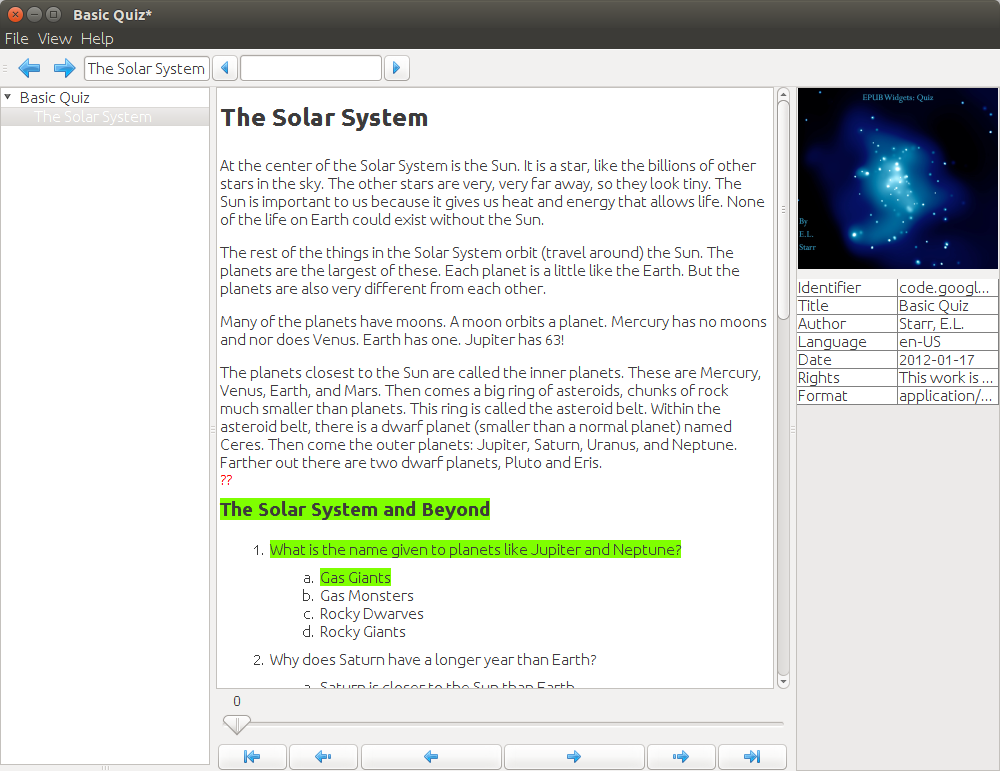 |
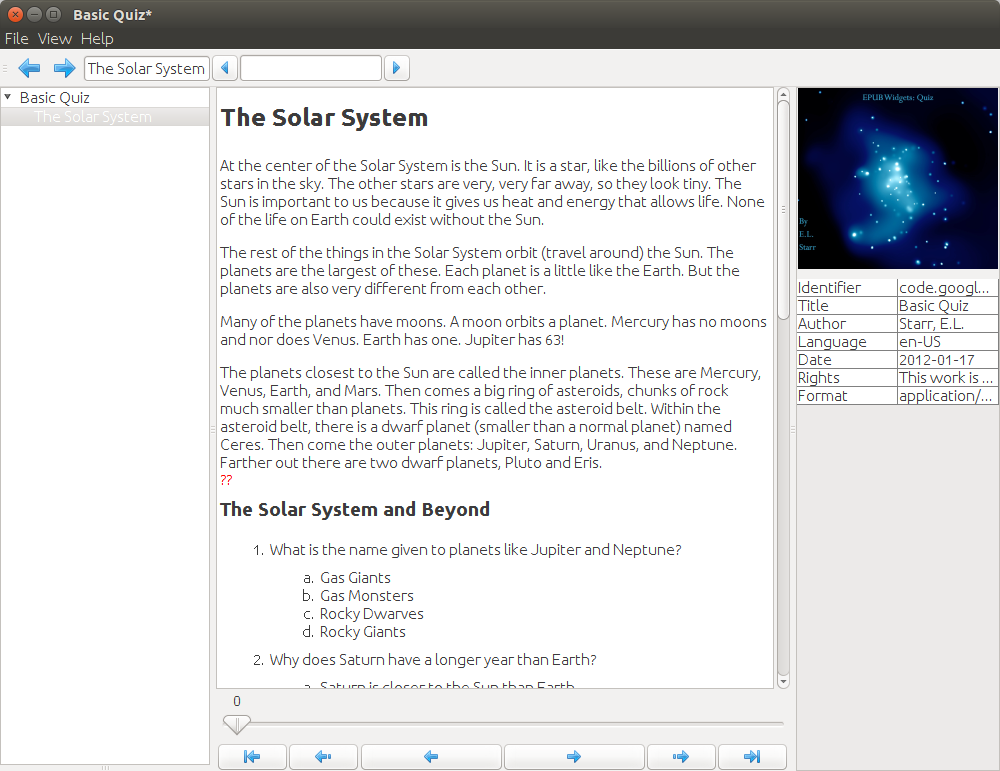 |
| highlight
selected text green
|
delete
highlight markup
|
|